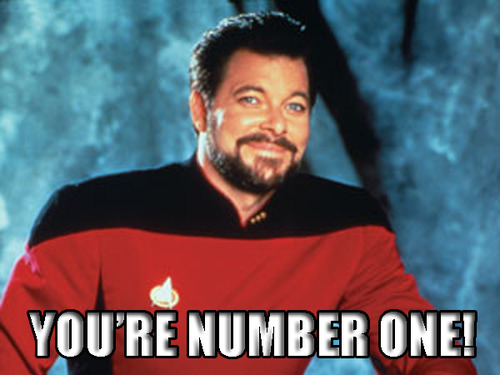I'd love two tickets, as well.
Nice gesture to donate the tickets, so thanks Kjel & Tom!
The Trek Triva contests were always my favorite and I had much fun with them in the past. Tough questions and lots of people who are really knowledgeable about Trek. As we have a real life Pride event this weekend and I'm involved with that, I likely won't be able to attend much of Stonewall's celebrations this year. But I hope y'all have a blast and raise a toast or two for Malta and Germany for legalizing gay marriage this year!