[ I.R.L ]1st person/ 3rd person/ locked perspective
This was totally awesome to watch. I took the time to watch a bunch of them.
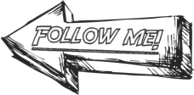
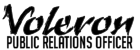


"That's why we've decided to offer you this opportunity to share the story of any one of your characters in any game that you may play, whether it be Star Trek Online, Guild Wars 2, SWTOR, or another game entirely!"
Just to be clear, this doesn't have to be an MMO? It might also, say for example, be Skyrim or Mass Effect?
@Lars1091 That's right! It can be any character from any game that you play.
"That's why we've decided to offer you this opportunity to share the story of any one of your characters in any game that you may play, whether it be Star Trek Online, Guild Wars 2, SWTOR, or another game entirely!"
Just to be clear, this doesn't have to be an MMO? It might also, say for example, be Skyrim or Mass Effect?

What if you were to win and already have Heart of Thorns?
Can we include more than one of our player characters in the story, as long as we make it clear which is the main one?

Laughs, and here I just finished a new short story that was just under 2000 words.

Started writing, then looked at my word count almost at the limit and I havent event started the meat of the story yet.
