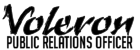[Processed] Hello :)
Hi Geoff!
Welcome to Stonewall Fleet and to the Stonewall Gaming Network as a whole! We're happy to have you join us and hope that you'll find Stonewall to be an amazing online home for your Captain! Like you, I've been playing STO since beta and decided to fly solo for the first few years before joining a fleet, but I haven't looked back since!
We'd love for you to follow the Stonewall Gaming Network on social media through your choice of Facebook and/or Twitter, and invite your friends to follow us as well! We'd also like to invite you to join our community group on Steam, where you can team up with your Stonewall friends for even more gaming! Click the icons below for quick links to each.
Finally, be sure to interact with us here in our forums, as it's where we post about our community events, share resources and have an opportunity to interact with one another outside of the games.
Welcome once again and I'll see you around the galaxy!
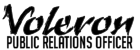
Welcome to Stonewall Fleet and to the Stonewall Gaming Network as a whole! We're happy to have you join us and hope that you'll find Stonewall to be an amazing online home for your Captain! Like you, I've been playing STO since beta and decided to fly solo for the first few years before joining a fleet, but I haven't looked back since!
We'd love for you to follow the Stonewall Gaming Network on social media through your choice of Facebook and/or Twitter, and invite your friends to follow us as well! We'd also like to invite you to join our community group on Steam, where you can team up with your Stonewall friends for even more gaming! Click the icons below for quick links to each.
Finally, be sure to interact with us here in our forums, as it's where we post about our community events, share resources and have an opportunity to interact with one another outside of the games.
Welcome once again and I'll see you around the galaxy!